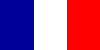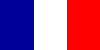Nota Bene:
This Macros are inspired by the one you can find on the NEdit Web Site. Thanks to all the contributors (and thanks a lot to the NEdit writers!).
This configuration needs the NEdit version 5.4 or higher (to obtain the version number, use: nedit -V).
Download last version here.
Briefly:
These macros are dedicated to all software developpers. Personally, I use them to write C++ code, but you can use them to code in any programming langages (Java, LaTeX, Lisp, Html,...). Here are the benefits of this "Macro Kit":
completion (which can use dictionary, or tags file).
expander... This is my favorite!
IDE features like compilation and line-jumping.
a powerful tool using the "grep" command.
Before install:
To install Nedit Macro-Kit you have to use a nedit home-directory. This NEdit home-directory only works with version 5.4 or higher.
If you have the old-style installation, you can switch to the new one by doing something like:
mkdir ~/.neditdir
mv ~/.nedit ~/.neditdir/nedit.rc
mv ~/.neditmacro ~/.neditdir/autoload.nm
mv ~/.neditdb ~/.neditdir/nedit.history
Eventually, you may choose to rename the directory to ".nedit"
mv ~/.neditdir ~/.nedit
To make possible the installation of Nedit Macro-Kit, you also have to set the NEDIT_HOME environment variable:
.cshrc (or .tcshrc):
setenv NEDIT_HOME $HOME/.neditdir
.bashrc:
NEDIT_HOME=$HOME/.neditdir
export NEDIT_HOME
How to install these macros:
Close all the NEdit windows and save your configuration.
The install script is suppose to save your configuration for you. But well, never know what can happen...
Uncompress this file:
tar -zxvf ./nedit-macro-kit.tar.gz
Go into the ./nedit-macro-kit directory and execute make install:
cd ./nedit-macro-kit
make install
Eventually, add few lines in your .Xdefaults file.
Ctags can extend using a file named ~/.ctags.
documentation:
Some general issues
An index
Bug-report or comment:
Have a look at the menu Macro>Misc (Mk)>Help.
Back to
Frank Perbet home page.