#include <Inventor/sensors/SoSensorManager.h>
Public Methods | |
| SoSensorManager (void) | |
| ~SoSensorManager () | |
| void | insertDelaySensor (SoDelayQueueSensor *s) |
| void | insertTimerSensor (SoTimerQueueSensor *s) |
| void | removeDelaySensor (SoDelayQueueSensor *s) |
| void | removeTimerSensor (SoTimerQueueSensor *s) |
| void | setChangedCallback (void(*func)(void *), void *data) |
| void | rescheduleTimer (SoTimerSensor *s) |
| void | removeRescheduledTimer (SoTimerQueueSensor *s) |
| void | processDelayQueue (SbBool isidle) |
| void | processImmediateQueue (void) |
| void | processTimerQueue (void) |
| SbBool | isDelaySensorPending (void) |
| SbBool | isTimerSensorPending (SbTime &tm) |
| void | setDelaySensorTimeout (const SbTime &t) |
| const SbTime & | getDelaySensorTimeout (void) |
| int | doSelect (int nfds, void *readfds, void *writefds, void *exceptfds, struct timeval *userTimeOut) |
There are two major sensor types in Coin: delay-sensors and timer-sensors. Each of these two types has its own queue, which is handled by the SoSensorManager. The queues are kept in sorted order by SoSensorManager, either according to trigger-time (for timer-sensors) or by priority (for delay-sensors).
Delay-sensors trigger when the application is otherwise idle. In addition, to avoid starvation in applications that are continually busy, the delay-sensor queue also has a timeout which, when reached, will empty the queue anyhow.
Timer-sensors are set up to trigger at specific, abolute times.
FIXME: doc
..provides methods for inserting, removing, processing (emptying) queues of sensors..
..the sensor mechanism is crucial in Coin for (automatic redrawal upon changes,)..
..should usually be considered as an internal class in the Coin system, only interesting for "normal users" when implementing new windowsystem-specific libraries (like SoQt,) ... which usually goes like this: (register change callback -- drop in delay queue sensor of type XXX for redraw queueing -- call process*Queue when... -- ...) ... confer the SoQt sourcecode to see a complete example of use (list interesting files)...
|
|
Constructor. |
|
|
Destructor. |
|
|
Add a new entry to the queue of delay sensors.
|
|
|
Add a new entry to the timer queue of sensors. The queue will be sorted in order of supposed trigger time.
|
|
|
Remove an entry from the sensor queue.
|
|
|
This is an overloaded member function, provided for convenience. It differs from the above function only in what argument(s) it accepts. |
|
|||||||||||||||
|
FIXME: write doc |
|
|
FIXME: write doc |
|
|
FIXME: write doc |
|
|
Trigger all delay queue entries in priority order. The isidle flag indicates whether or not the processing happens because the application is idle or because the delay queue timeout was reached.
|
|
|
FIXME: write doc |
|
|
Trigger all the timers which has expired. |
|
|
FIXME: write doc |
|
|
Returns If sensors are pending, the time interval until the next one should be triggered will be put in the tm variable. |
|
|
Delay sensors are usually triggered only when the system is idle. But when there are continuous updates to the scene graph, there's a possibility that the delay queue will starve and sensors are never triggered. To make sure this won't happen, this is a timeout value for the delay queue. When this timeout has been reached, the sensors in the delay queue gets processed before other sensors and events. This method will let the user set this timeout value. The default value is 1/12 of a second.
|
|
|
Returns the timeout value for sensors in the delay queue.
|
|
||||||||||||||||||||||||||||||||||||
|
This is a wrapper around the standard select(2) call, which will make sure the sensor queues are updated while waiting for any action to happen on the given file descriptors. The void* arguments must be valid pointers to fd_set structures. We've changed this from the original SGI Inventor API to avoid messing up the header file with system-specific includes. |
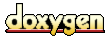 1.2.9 written by Dimitri van Heesch,
© 1997-2001
1.2.9 written by Dimitri van Heesch,
© 1997-2001