AnimaL |
Tutorial |
Documentation |
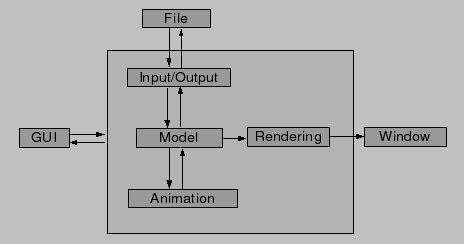
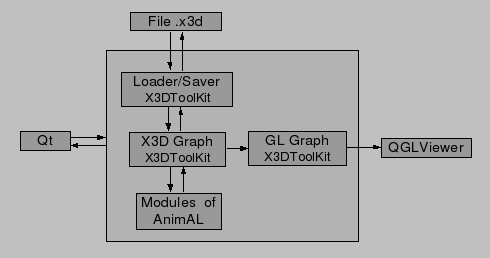
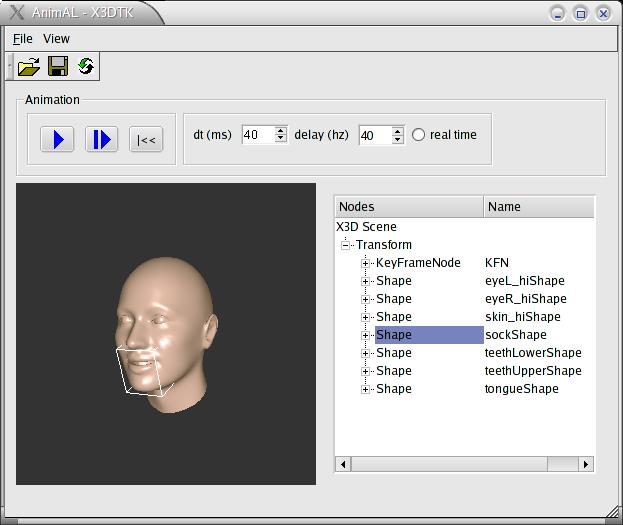
mainController->setViewer(new YourOwnViewer(mainController.centralWidget(), "Your own viewer"));
move(dt)draw()// Include files corresponding to new x3d engine nodes and their associated GUI #include "spinningCube/spinningCubeNode.h"; #include "spinningCube/spinningCubeQt.h"
// Definition of new x3d node types, so that they can be
// read/written from/to a file.
mainScene.newX4DClass<X3DTK::X3D::SpinningCubeNode>();
// Declaration of functions which return a control widget for given node types.
mainController->defineQWidgetCreationFunction(X3DTK::Qt::createSpinningCubeQWidget);
// Include file corresponding to the new engine #include "spinningHexahedron/spinningHexahedronEngine.h";
// Define the new engine and add it to the main scene
animal::SpinningHexahedronEngine * SHE = new animal::SpinningHexahedronEngine();
mainController->addEngine(SHE);