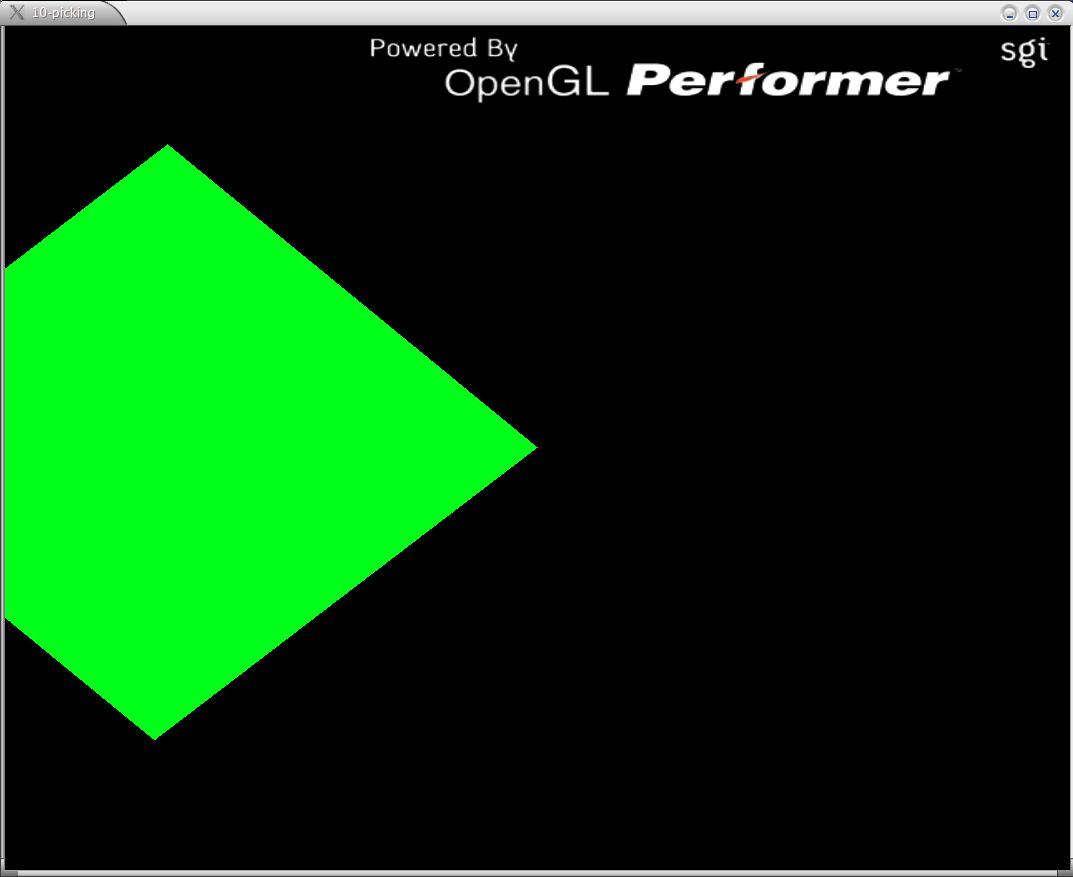
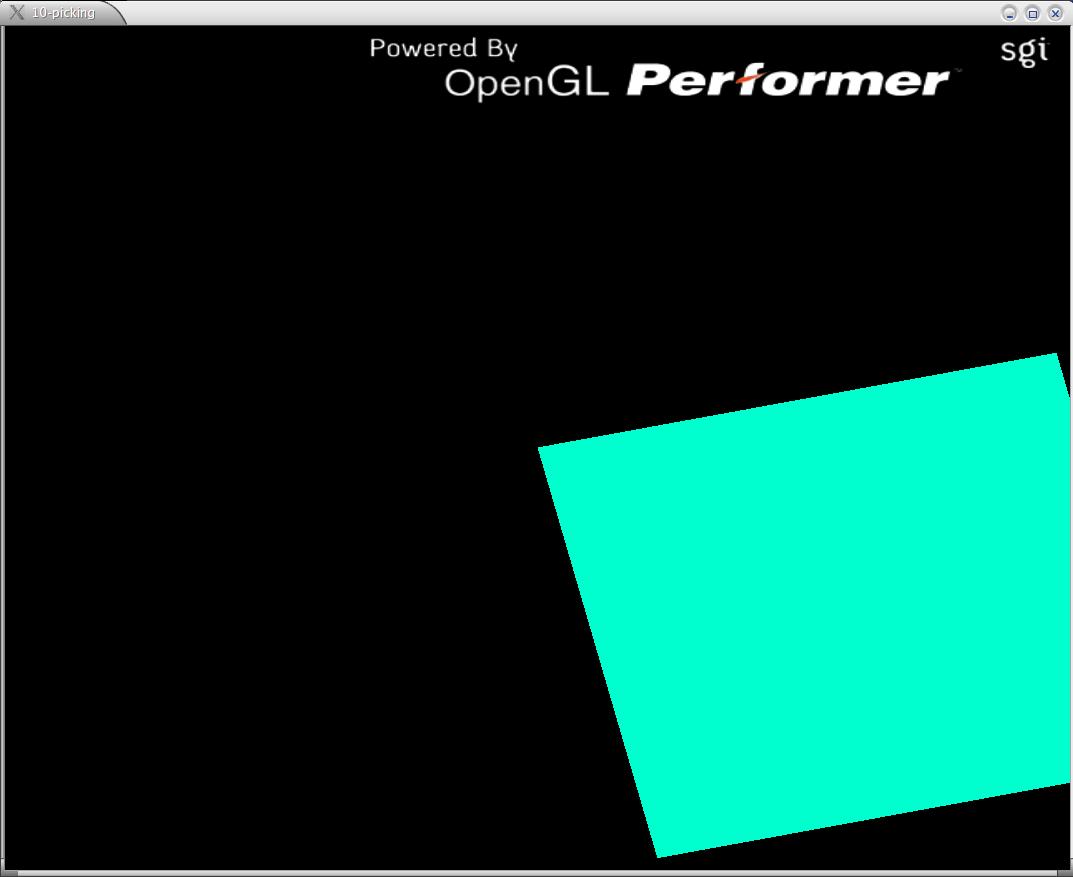
In this chapter,the first part shows how we can draw an object in OpenGL controlling by a QT widget.
We try also to explain in a second part, how we can control the widget QT from the openGL part.
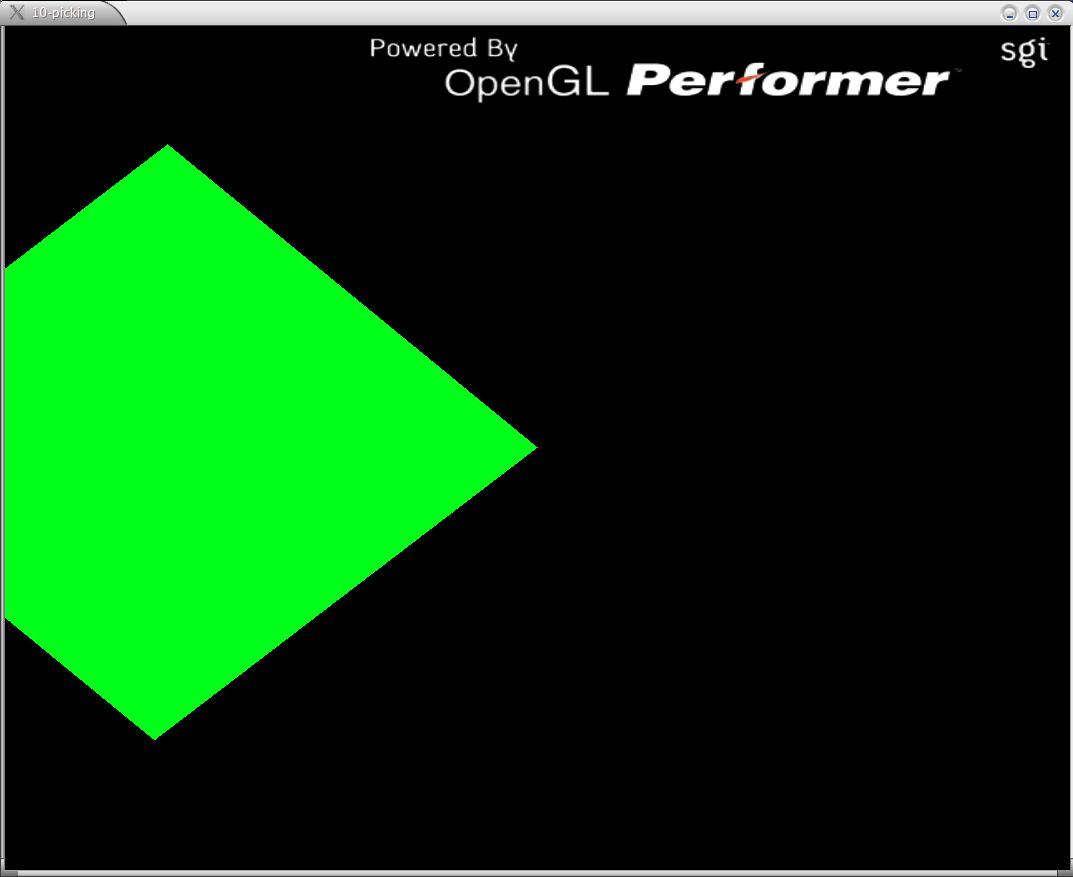
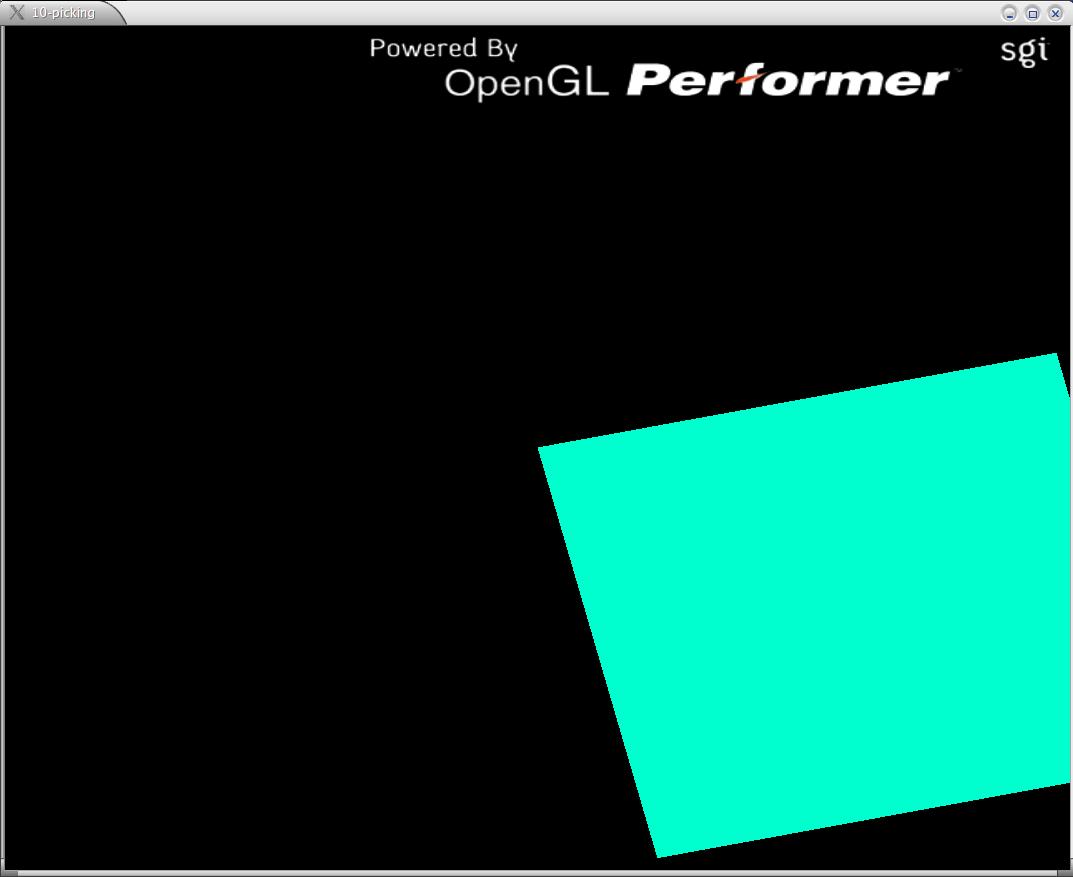
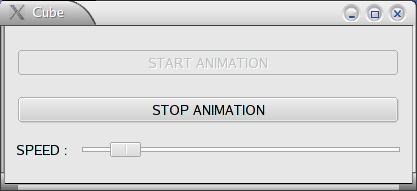
Download this file and uncompress : QTOpenGLMask.tar.gz
These files have been tested on Mandrake 9.1.
You may have to modify the .pro if you are running on an other operating system.
main.cxx //A classic OpenMask main file
PsXEventHandler.h //Files which send signals to OpenGL
PsXEventHandler.cxx
PsvOpenGLParamSensitiveInputHandler.h //Files which contain the OpenGL code
PsvOpenGLParamSensitiveInputHandler.cxx
PsParam.h //Files which contain parameters for the OpenGL object
PsParam.cxx
scene.OpenMASK3 //The OpenMask simulation tree
1Window_1Viewport.3DVis.OpenMASK3
cube.pro //Generate the Makefile
Makefile
QTInterface/
OpenMASKInterface.pro //Generate the Makefile
Makefile
PsOpenMASKWidget.h //This class sends signals to PsXEventHandler (for the control)
PsOpenMASKWidget.cxx
OpenMASKWidget.ui.h //This file was constructing by QTdesigner
Compile and see the animation. As you can see a polygon is turning round and its color change.
You can stop or start the animation with the QT Widget.
You can also move the slider to accelerate or decelerate the animation.
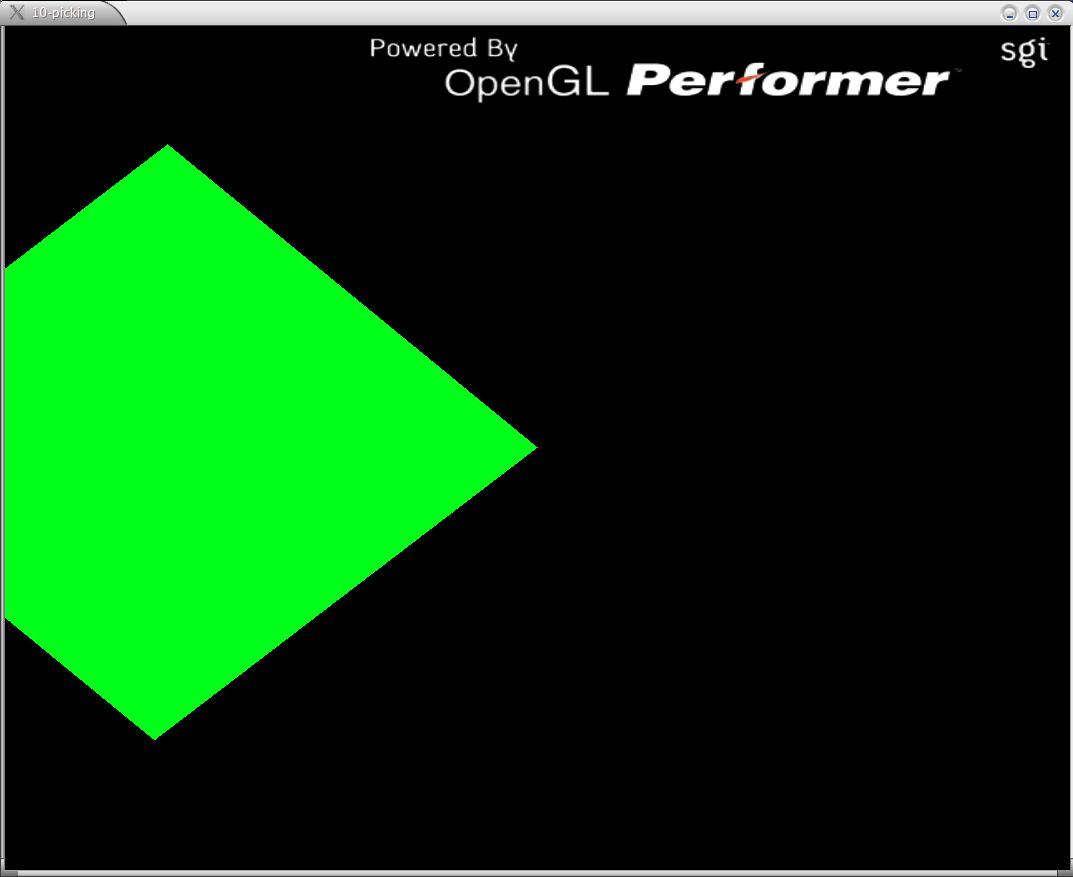
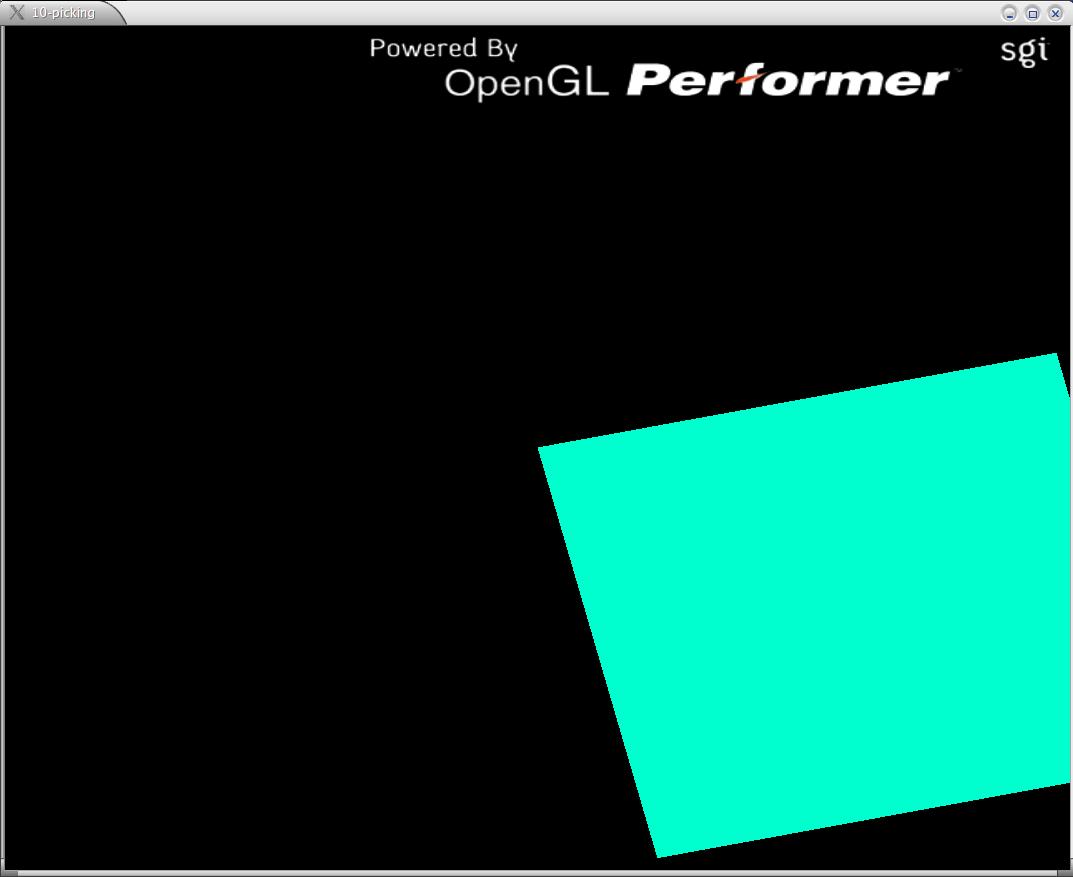
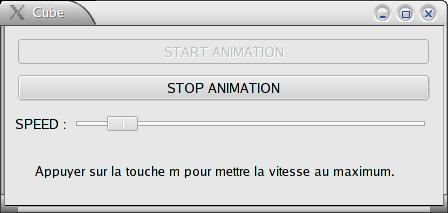
Download this file and uncompress : EventQTOM.tar.gz
These files have been tested on Mandrake 9.1.
You may have to modify the .pro if you are running on an other operating system.
main.cxx //A classic OpenMask main file
PsXEventHandler.h //Files which send signals to OpenGL
PsXEventHandler.cxx
PsQTEventHandler.h //Files which send signals to the QT widget
PsQTEventHandler.cxx
PsvOpenGLParamSensitiveInputHandler.h //Files which contain the OpenGL code
PsvOpenGLParamSensitiveInputHandler.cxx
PsParam.h //Files which contain parameters for the OpenGL object
PsParam.cxx
scene.OpenMASK3 //The OpenMask simulation tree
1Window_1Viewport.3DVis.OpenMASK3
cube.pro //Generate the Makefile
Makefile
QTInterface/
OpenMASKInterface.pro //Generate the Makefile
Makefile
PsOpenMASKWidget.h //This class sends signals to PsXEventHandler (for the control)
PsOpenMASKWidget.cxx
OpenMASKWidget.ui.h //This file was constructing by QTdesigner
Compile and see the animation.
As the first part do, you can see a polygon turning round.
You can stop or start the animation with the QT Widget.
You can also move the slider to accelerate or decelerate the animation.
Now if you press the "m" key, this will changed the speed of the animation.
The thing that is important here is that the slider moved when you press the key.