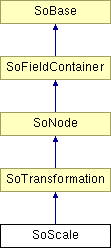
#include <Inventor/nodes/SoScale.h>
Inheritance diagram for SoScale::
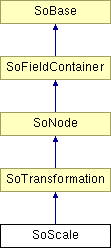
Public Methods | |
| SoScale (void) | |
| virtual void | doAction (SoAction *action) |
| virtual void | callback (SoCallbackAction *action) |
| virtual void | GLRender (SoGLRenderAction *action) |
| virtual void | getBoundingBox (SoGetBoundingBoxAction *action) |
| virtual void | getMatrix (SoGetMatrixAction *action) |
| virtual void | pick (SoPickAction *action) |
| virtual void | getPrimitiveCount (SoGetPrimitiveCountAction *action) |
Static Public Methods | |
| void | initClass (void) |
Public Attributes | |
| SoSFVec3f | scaleFactor |
Protected Methods | |
| virtual | ~SoScale () |
Use nodes of this type to apply scaling operations during scenegraph traversals for e.g. rendering. Scale values are specified in a triple-value vector, with one scale factor for each of the 3 principal axes.
|
|
Constructor. |
|
|
Destructor. |
|
|
Sets up initialization for data common to all instances of this class, like submitting necessary information to the Coin type system. Reimplemented from SoTransformation. |
|
|
This function performs the typical operation of a node for any action. Reimplemented from SoNode. |
|
|
Action method for SoCallbackAction. Simply updates the state according to how the node behaves for the render action, so the application programmer can use the SoCallbackAction for extracting information about the scene graph. Reimplemented from SoNode. |
|
|
Action method for the SoGLRenderAction. This is called during rendering traversals. Nodes influencing the rendering state in any way or who wants to throw geometry primitives at OpenGL overrides this method. Reimplemented from SoNode. |
|
|
Action method for the SoGetBoundingBoxAction. Calculates bounding box and center coordinates for node and modifies the values of the action to encompass the bounding box for this node and to shift the center point for the scene more towards the one for this node. Nodes influencing how geometry nodes calculates their bounding box also overrides this method to change the relevant state variables. Reimplemented from SoNode. |
|
|
Action method for SoGetMatrixAction. Updates action by accumulating with the transformation matrix of this node (if any). Reimplemented from SoNode. |
|
|
Action method for SoPickAction. Does common processing for SoPickAction action instances. Reimplemented from SoNode. |
|
|
Action method for the SoGetPrimitiveCountAction. Calculates the number of triangle, line segment and point primitives for the node and adds these to the counters of the action. Nodes influencing how geometry nodes calculates their primitive count also overrides this method to change the relevant state variables. Reimplemented from SoNode. |
|
|
Specifies scaling along the 3 axes. To get a uniform scale applied to the affected shapes, set the scaleFactor field to a vector with the same value for all components. A common error when doing non-uniform scaling in a single direction is to set the value for the other two components of the scaleFactor vector to 0. This is obviously wrong, they should be set to 1 to not scale the shape(s) in the other two directions. Be careful with setting scaleFactor component values to 0 or to negative values. Most shapes should handle those cases somehow, but the results are undefined unless otherwise specified. The default value of this vector field is [1.0, 1.0, 1.0]. |
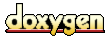 1.2.9 written by Dimitri van Heesch,
© 1997-2001
1.2.9 written by Dimitri van Heesch,
© 1997-2001